Your Team Dashboard
When you log into Envole, you’re greeted by your personalized team dashboard. This isn’t just another project management interface—it’s an intelligent workspace powered by your Team Personal Assistant (PA) that understands your team’s context and priorities.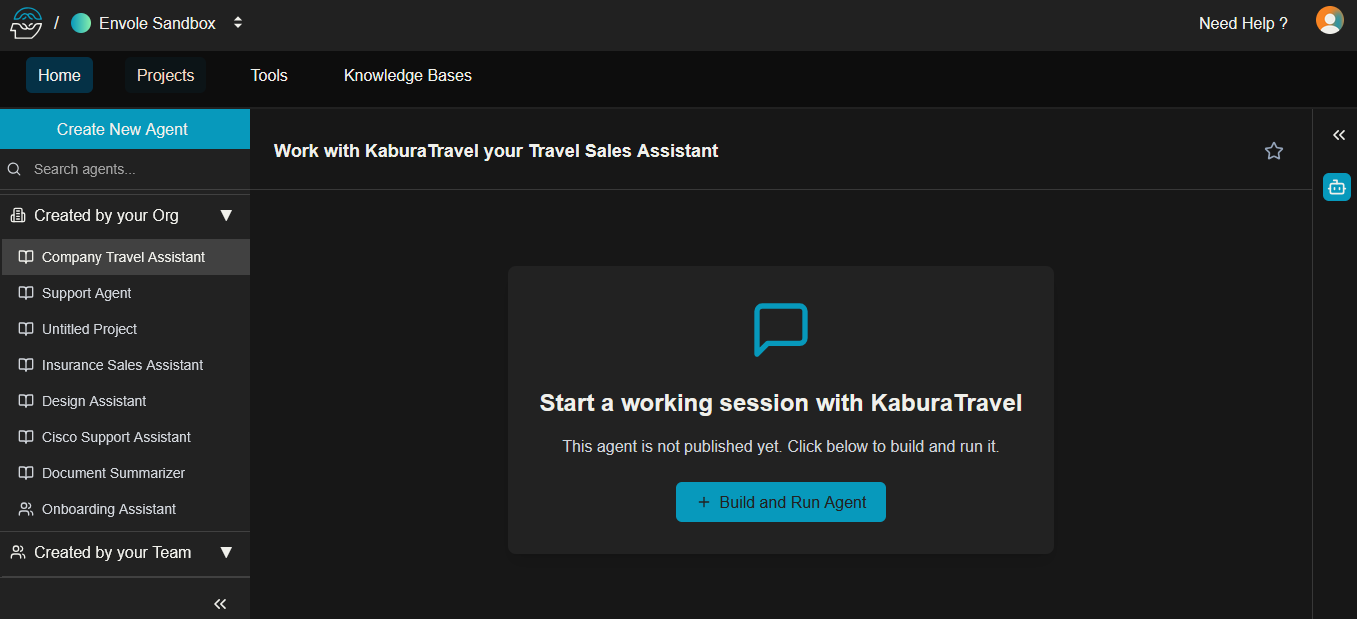
Dashboard Widgets Overview
Your Team PA powers the dashboard through specialized widgets, each designed to reduce overhead and keep your team focused: Daily Summary Widget Your day starts with a personalized snapshot of top activities, unresolved blockers, achievements, and actionable nudges. No more hunting through multiple tools to understand what matters most. Goals & Projects Widget Real-time overview of all team goals and active projects with clear status indicators (on track, at risk, needs attention). Drill into any project for deeper context and quickly spot potential issues. Upcoming Meetings Widget Lists scheduled meetings with proactively generated agendas. Your Team PA crafts these agendas from recent standup notes, Slack conversations, and open action items, ensuring every meeting is focused and actionable. Tasks Widget Surfaces action items from everywhere—standups, Slack, email, or meetings. Tasks sync instantly with your project management tools like Jira, Linear, or GitHub, eliminating duplicate entry and ensuring nothing falls through the cracks. Documents Widget Your PA proactively creates document drafts triggered by meetings or conversations (like API specs, PRDs, or technical docs). Iterate on these drafts and sync the latest versions to Notion, Confluence, or other knowledge bases. Latest Meeting Reports Widget Concise summaries and highlights from recent meetings, with each report linking directly to relevant follow-up tasks or documents. Decisions and action items are never lost. Milestones Widget Chronological view of upcoming deadlines and key deliverables with status and risk indicators. Never miss a critical deadline and quickly address anything at risk. Latest Insights Widget Trends, blockers, team health signals, and analytics—all transparently sourced from surveys, project updates, and system data. Make proactive, data-driven decisions with real-time visibility.Your Always-Available Team PA
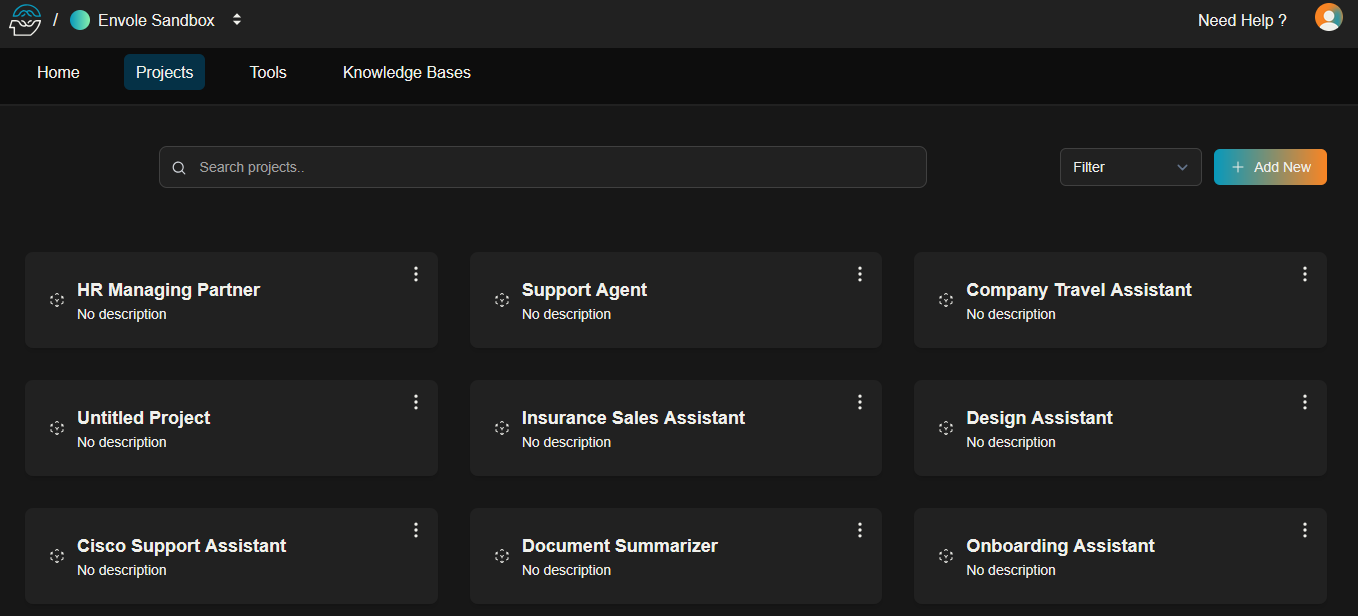
- Context-aware: Knows about your projects, deadlines, team members, and recent activities
- Proactive: Surfaces important information before you ask for it
- Connected: Integrates with all your existing tools and keeps them in sync
- Collaborative: Can work with other team PAs across your organization
Bringing in Sub-Assistants with @-Mentions
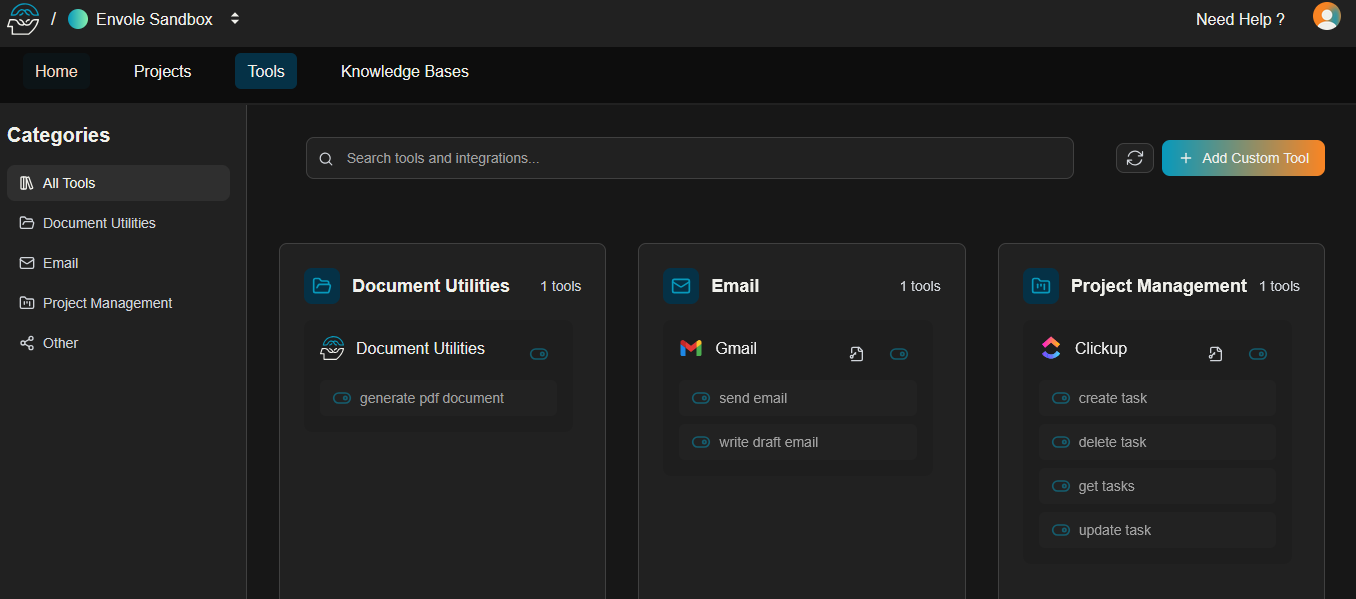
- Type @ to see available Sub-Assistants
- Mention multiple assistants for collaborative responses
- Each assistant contributes their specialized expertise
- Get comprehensive solutions that combine different perspectives
Tool Integrations
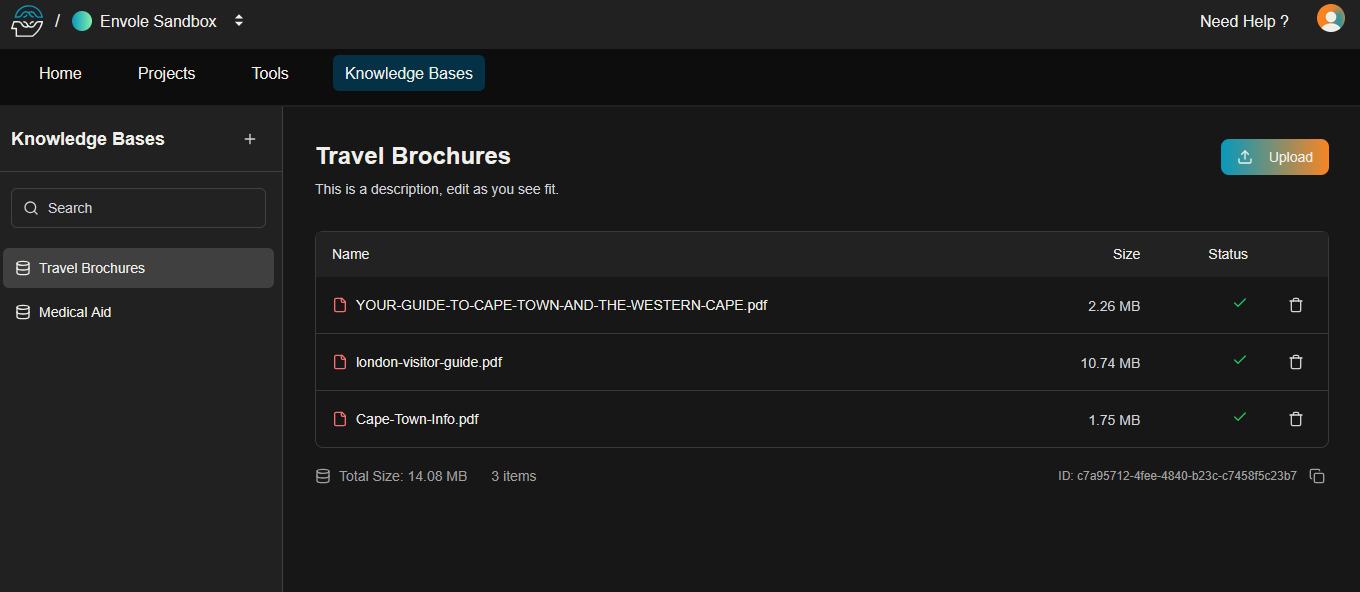
- Communication: Slack, Microsoft Teams, Gmail
- Project Management: Jira, Linear, Asana, Monday
- Documentation: Notion, Confluence, Google Drive
- Development: GitHub, GitLab
- CRM: HubSpot, Salesforce
- And many more…
Real-Time Collaboration
Your Team PA doesn’t work in isolation. It can collaborate with other Team PAs across your organization, creating a connected nervous system for your company. When the Product team needs input from Engineering, or Sales needs insights from Marketing, your PAs can coordinate automatically. This cross-functional collaboration happens seamlessly in the background, ensuring information flows where it’s needed without the usual friction of manual coordination.What’s Next?
Now that you’ve seen how Envole’s dashboard and Team PA work, let’s dive deeper into understanding what makes Team Personal Assistants so powerful for team productivity.Learn About Team Personal Assistants
Discover how Team PAs keep your entire team organized and productive