Why Use Multiple Assistants?
Sometimes a single assistant, no matter how capable, isn’t enough. Maybe you’re working on a product feature that needs both technical and marketing input, or you’re tackling a customer issue that requires both support and sales perspectives. Instead of having separate conversations with different assistants, Envole lets you bring the right expertise together in one seamless collaboration. The beauty of multi-assistant collaboration is that it happens automatically. You simply mention the assistants you want to involve, and Envole coordinates everything behind the scenes, ensuring you get comprehensive, well-rounded responses.How to Start a Collaboration
Step 1: Find Available Assistants
When you’re typing in the chat, simply type the @ symbol to see all the assistants available in your organization.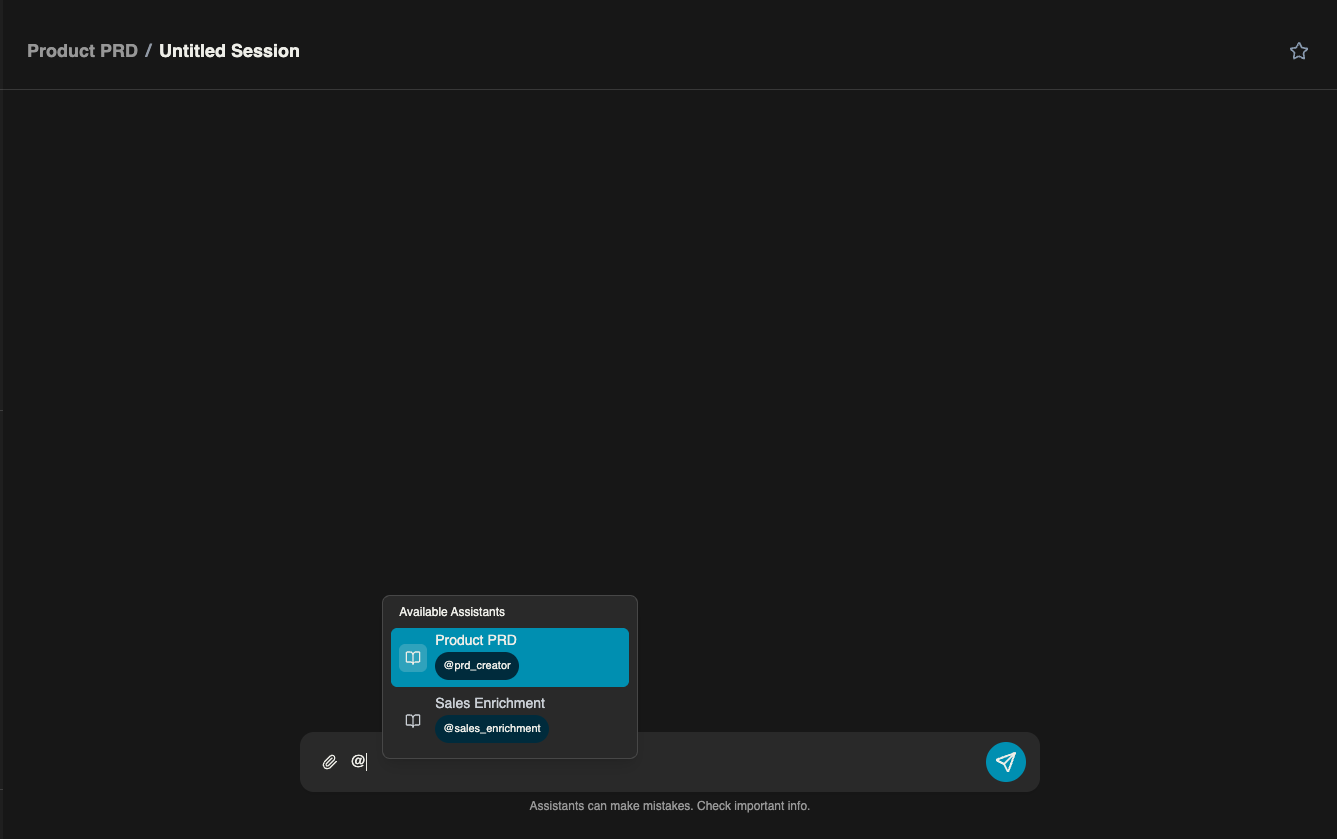
Step 2: Mention Multiple Assistants in Your Message
To start a collaboration, simply mention two or more assistants in your message. You can write naturally - there’s no special syntax or complicated commands to remember.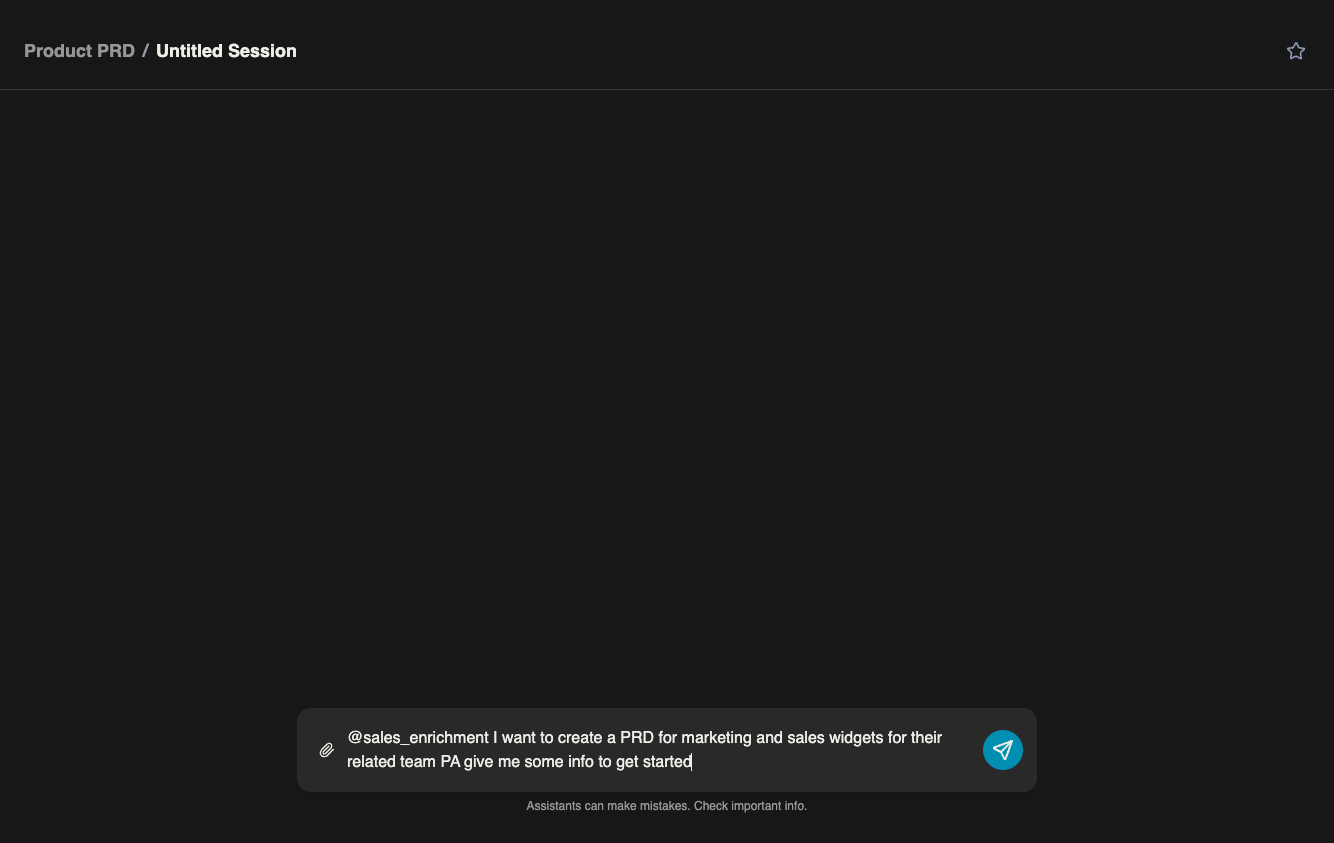
Step 3: Collaboration Begins Automatically
Once Envole detects that you’ve mentioned multiple assistants, it automatically initiates the collaboration process. You’ll see a “Collaboration response complete” indicator, letting you know that the assistants are working together on your request.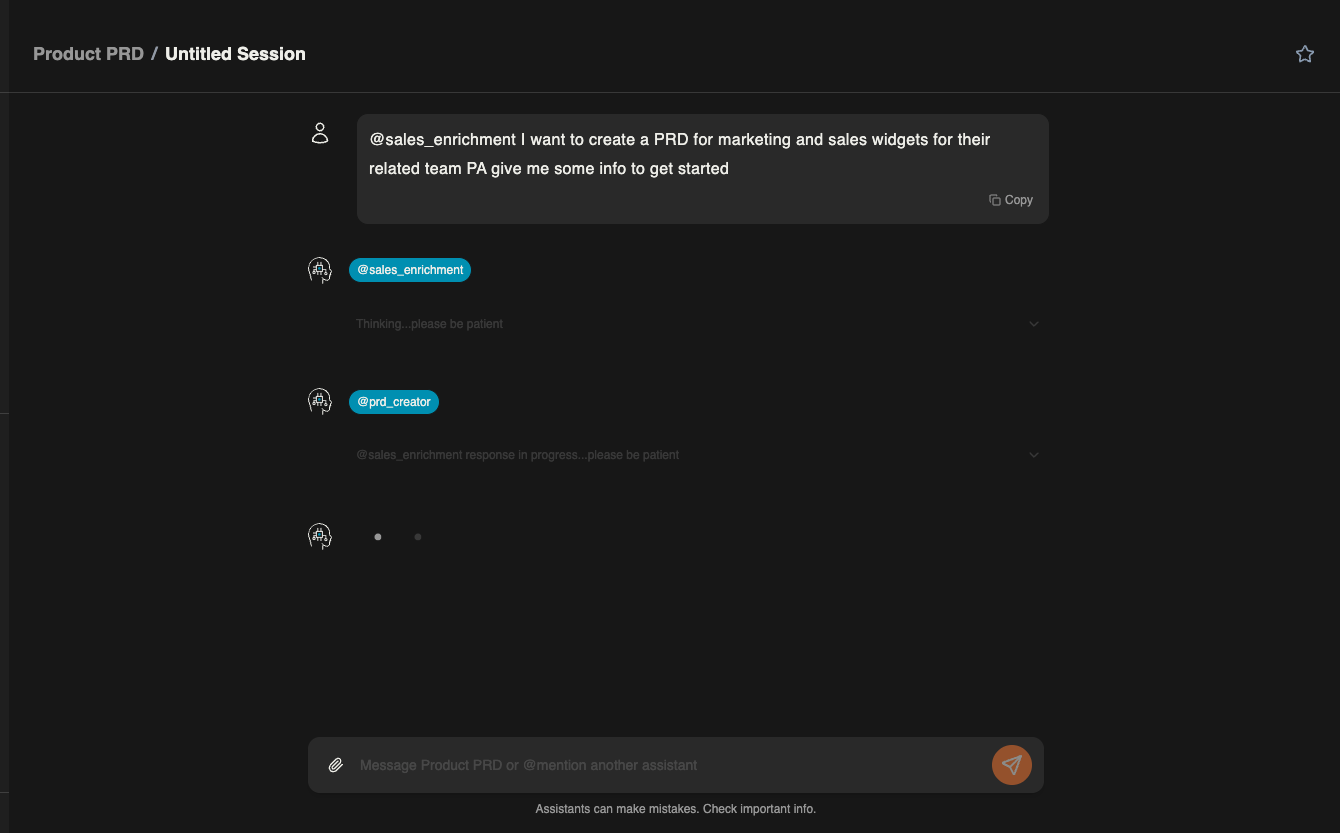
Step 4: Receive Your Collaborative Response
The result is a comprehensive response that combines the expertise of all the assistants you mentioned. You’ll see which assistant contributed which parts of the response, giving you transparency into the collaboration.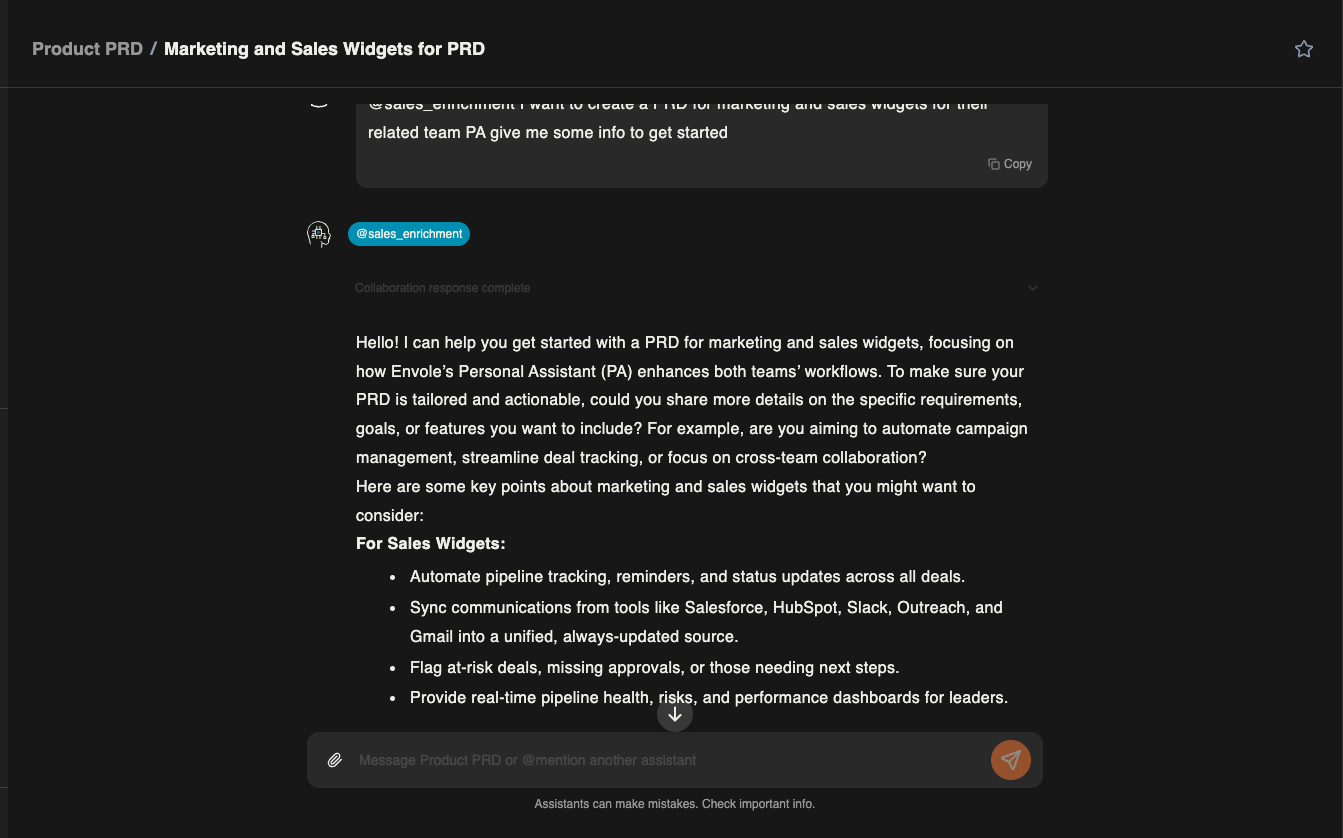
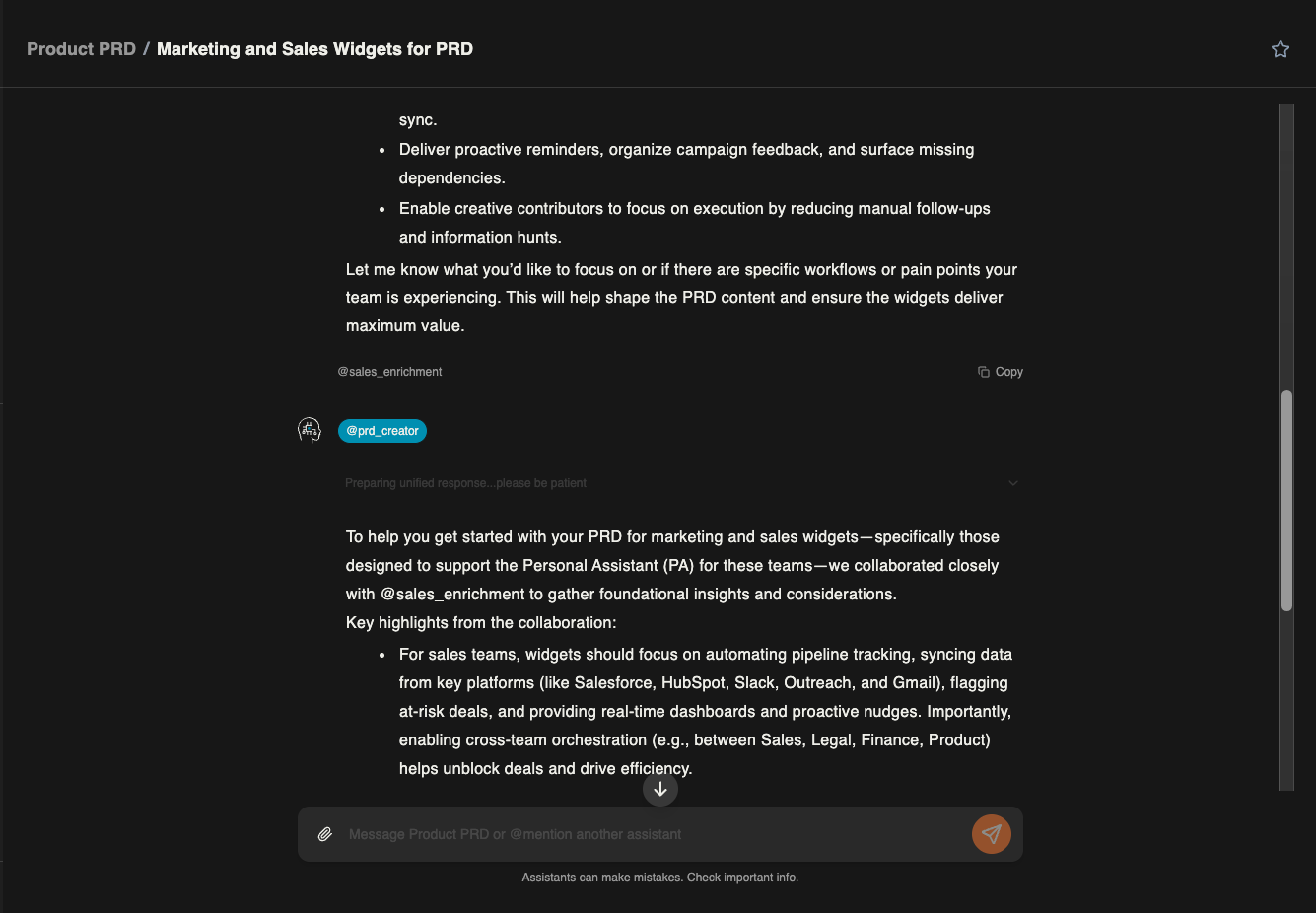
Key Benefits of Multi-Assistant Collaboration
Comprehensive Expertise: Get insights from multiple specialized assistants in a single response, ensuring you don’t miss important perspectives. Seamless Coordination: Envole handles all the coordination automatically - you don’t need to manage separate conversations or merge different responses yourself. Context Preservation: All assistants understand the full context of your request, ensuring their responses work together rather than conflicting. Time Savings: Instead of having multiple separate conversations, you get everything you need in one comprehensive response. Quality Improvement: Multiple perspectives often lead to better solutions, catching potential issues or opportunities that a single viewpoint might miss.When to Use Multi-Assistant Collaboration
Multi-assistant collaboration is particularly valuable when:- Cross-functional projects: When you need input from different departments or specializations (like product + engineering, or sales + marketing)
- Complex problem-solving: When a challenge requires multiple types of expertise to solve effectively
- Comprehensive planning: When you’re creating documents, strategies, or plans that benefit from diverse perspectives
- Risk assessment: When you want multiple viewpoints to identify potential issues or opportunities
- Learning and exploration: When you’re entering unfamiliar territory and want to understand different aspects of a topic
Tips for Effective Collaboration
Be specific about what you need: The more context you provide, the better the assistants can tailor their collaborative response. Instead of “help me with this project,” try “help me create a go-to-market strategy for our new feature.” Choose the right assistants: Think about what types of expertise your request requires. If you’re working on a customer issue, you might want @support and @sales. For a technical project, consider @engineering and @product. Ask follow-up questions: If the collaborative response raises new questions or you need deeper insight into specific areas, don’t hesitate to continue the conversation or mention additional assistants. Use natural language: There’s no need for special commands or formatting. Write your requests as you would naturally speak, mentioning the assistants you want to involve.Getting the Most Value
The goal of multi-assistant collaboration isn’t just to get more information - it’s to get better information. By bringing together different perspectives, you’re more likely to:- Identify blind spots in your thinking
- Discover innovative solutions you hadn’t considered
- Avoid potential pitfalls by getting diverse viewpoints
- Create more robust and well-rounded strategies